Open Hours
*Tue - Thur: 10:00am - 7:00pm. *Fri- Sat: 10:00am 5:00pm
Phone
360-853-7716
45952 Main St
Concrete, WA 98237
*Tue - Thur: 10:00am - 7:00pm. *Fri- Sat: 10:00am 5:00pm
360-853-7716
Concrete, WA 98237
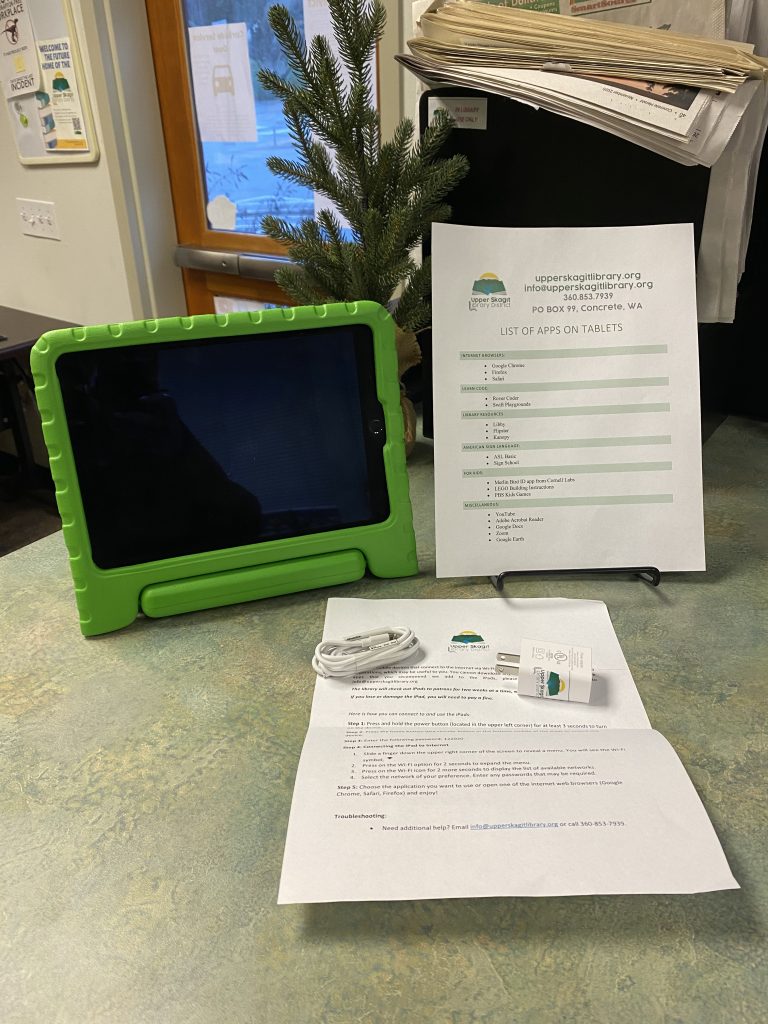
iPads are mobile devices that connect to the internet via Wi-Fi. Our iPads are checked out with preloaded applications, which may be useful to you. You cannot download any other apps on this iPad; if you have apps that you recommend we add to the iPads, please email your suggestions to [email protected]
The library will check out iPads to patrons for two weeks at a time, with no renewals.
If you lose or damage the iPad, you will need to pay a fine.
1 Plastic Carrying Bag
1 iPad
1 Lightning Charging Cable
1 Charging Wall Adapter
1 Instruction Sheet
1 List of Available Apps
Step 1: Press and hold the power button (located in the upper left corner) for at least 3 seconds to turn on the device.
Step 2: Press the home button (the circular button in the bottom middle of the iPad) to unlock the device.
Step 3: Enter the following password: 122020
Step 4: Connecting the iPad to Internet
a. Slide a finger down the upper right corner of the screen to reveal a menu. You will see the Wi-Fi symbol.
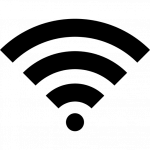
b. Press on the Wi-Fi option for 2 seconds to expand the menu.
c. Press on the Wi-Fi icon for 2 more seconds to display the list of available networks.
d. Select the network of your preference. Enter any passwords that may be required.
Step 5: Choose the application you want to use or open one of the internet web browsers (Google Chrome, Safari, Firefox) and enjoy!
Troubleshooting: